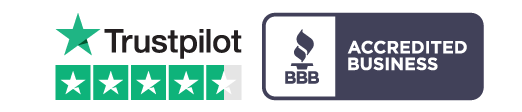System.ArgumentNullException: Value cannot be null. Parameter name: source at System.Linq.Enumerable.Any[TSource](IEnumerable`1 source) at musicMagpie.Basket.Helpers.BasketHelper.AllTechItems() in D:\a\1\s\musicMagpie.Core\Helpers\BasketHelper.cs:line 868 at ASP._Page_Views_Partials_ContentElements_ProductsSearchForm_cshtml.Execute() in C:\home\site\wwwroot\Views\Partials\ContentElements\ProductsSearchForm.cshtml:line 14 at System.Web.WebPages.WebPageBase.ExecutePageHierarchy() at System.Web.Mvc.WebViewPage.ExecutePageHierarchy() at System.Web.WebPages.WebPageBase.ExecutePageHierarchy(WebPageContext pageContext, TextWriter writer, WebPageRenderingBase startPage) at Umbraco.Web.Mvc.ProfilingView.Render(ViewContext viewContext, TextWriter writer) in D:\a\1\s\src\Umbraco.Web\Mvc\ProfilingView.cs:line 25 at System.Web.Mvc.Html.PartialExtensions.Partial(HtmlHelper htmlHelper, String partialViewName, Object model, ViewDataDictionary viewData) at ASP._Page_Views_Partials_ContentElements_ProductsSearch_cshtml.Execute() in C:\home\site\wwwroot\Views\Partials\ContentElements\ProductsSearch.cshtml:line 134 at System.Web.WebPages.WebPageBase.ExecutePageHierarchy() at System.Web.Mvc.WebViewPage.ExecutePageHierarchy() at System.Web.WebPages.WebPageBase.ExecutePageHierarchy(WebPageContext pageContext, TextWriter writer, WebPageRenderingBase startPage) at Umbraco.Web.Mvc.ProfilingView.Render(ViewContext viewContext, TextWriter writer) in D:\a\1\s\src\Umbraco.Web\Mvc\ProfilingView.cs:line 25 at System.Web.Mvc.Html.PartialExtensions.Partial(HtmlHelper htmlHelper, String partialViewName, Object model, ViewDataDictionary viewData) at ASP._Page_Views_MacroPartials_ContentElements_ProductsSearch_cshtml.Execute() in C:\home\site\wwwroot\Views\MacroPartials\ContentElements\ProductsSearch.cshtml:line 21 at System.Web.WebPages.WebPageBase.ExecutePageHierarchy() at System.Web.Mvc.WebViewPage.ExecutePageHierarchy() at System.Web.WebPages.WebPageBase.ExecutePageHierarchy(WebPageContext pageContext, TextWriter writer, WebPageRenderingBase startPage) at Umbraco.Web.Mvc.ProfilingView.Render(ViewContext viewContext, TextWriter writer) in D:\a\1\s\src\Umbraco.Web\Mvc\ProfilingView.cs:line 25 at Umbraco.Web.Mvc.ControllerExtensions.RenderViewResultAsString(ControllerBase controller, ViewResultBase viewResult) in D:\a\1\s\src\Umbraco.Web\Mvc\ControllerExtensions.cs:line 80 at Umbraco.Web.Macros.PartialViewMacroEngine.Execute(MacroModel macro, IPublishedContent content) in D:\a\1\s\src\Umbraco.Web\Macros\PartialViewMacroEngine.cs:line 98 at Umbraco.Web.Macros.MacroRenderer.<>c__DisplayClass17_0.<ExecuteMacroOfType>b__0() in D:\a\1\s\src\Umbraco.Web\Macros\MacroRenderer.cs:line 342 at Umbraco.Web.Macros.MacroRenderer.ExecuteProfileMacroWithErrorWrapper(MacroModel macro, String msgIn, Func`1 getMacroContent, Func`1 msgErr) in D:\a\1\s\src\Umbraco.Web\Macros\MacroRenderer.cs:line 313 at Umbraco.Web.Macros.MacroRenderer.ExecuteMacroWithErrorWrapper(MacroModel macro, String msgIn, String msgOut, Func`1 getMacroContent, Func`1 msgErr) in D:\a\1\s\src\Umbraco.Web\Macros\MacroRenderer.cs:line 272 at Umbraco.Web.Macros.MacroRenderer.ExecuteMacroOfType(MacroModel model, IPublishedContent content) in D:\a\1\s\src\Umbraco.Web\Macros\MacroRenderer.cs:line 339 at Umbraco.Web.Macros.MacroRenderer.Render(MacroModel macro, IPublishedContent content, IDictionary pageElements) in D:\a\1\s\src\Umbraco.Web\Macros\MacroRenderer.cs:line 245 at Umbraco.Web.UmbracoComponentRenderer.RenderMacro(IPublishedContent content, String alias, IDictionary`2 parameters) in D:\a\1\s\src\Umbraco.Web\UmbracoComponentRenderer.cs:line 131 at Umbraco.Web.UmbracoComponentRenderer.RenderMacro(Int32 contentId, String alias, IDictionary`2 parameters) in D:\a\1\s\src\Umbraco.Web\UmbracoComponentRenderer.cs:line 102 at ASP._Page_Views_Partials_grid_editors_Macro_cshtml.Execute() in C:\home\site\wwwroot\Views\Partials\grid\editors\Macro.cshtml:line 15 at System.Web.WebPages.WebPageBase.ExecutePageHierarchy() at System.Web.Mvc.WebViewPage.ExecutePageHierarchy() at System.Web.WebPages.WebPageBase.ExecutePageHierarchy(WebPageContext pageContext, TextWriter writer, WebPageRenderingBase startPage) at Umbraco.Web.Mvc.ProfilingView.Render(ViewContext viewContext, TextWriter writer) in D:\a\1\s\src\Umbraco.Web\Mvc\ProfilingView.cs:line 25 at System.Web.Mvc.Html.PartialExtensions.Partial(HtmlHelper htmlHelper, String partialViewName, Object model, ViewDataDictionary viewData) at ASP._Page_Views_Partials_grid_editors_Base_cshtml.Execute() in C:\home\site\wwwroot\Views\Partials\grid\editors\Base.cshtml:line 20
Sell your DVDs Online
Trade in DVDs for cash with Decluttr!
Decluttr is the easy way to sell DVDs online and make some much needed space in your home!
To trade in DVDs, just enter the barcodes on your DVDs into our valuation engine for an instant price then send them for FREE. We’ll pay you by PayPal or direct deposit into your account to spend however you like.
DVDs are an easy way to build your own movie collection at home. They’re cheap, they’re durable and they’re smaller than the VHS tapes that came before them.
As a result, we’ve become a nation of DVD addicts. How many times have you bought a DVD just because it was cheap?
But every DVD you own takes up more space in your home. Even if you’re an avid collector, tidying up your collection every now and again is important.
That’s where we come in. We’re the fast and easy way to sell DVDs online, and it’s as simple as scan, send and spend!
It couldn't be easier to trade in DVDs with Decluttr. Simply get an instant value, pop your DVDs into a box and send them using our FREE shipping options.
Once we’ve checked your items, we’ll pay you by PayPal or direct deposit into your account. Easy!
ENTERING A BARCODE

Please enter ALL THE DIGITS for the barcode without spaces or dashes. (Sometimes there are numbers on the far left and right of the barcode - don't forget these!)
STICKER BARCODES

Some CDs, DVDs, Games or Books may have a sticker covering the barcode. You will need to type in the original barcode and NOT the over-stickered shop barcode.

Sell CDs

Sell Games

Sell Blu-rays