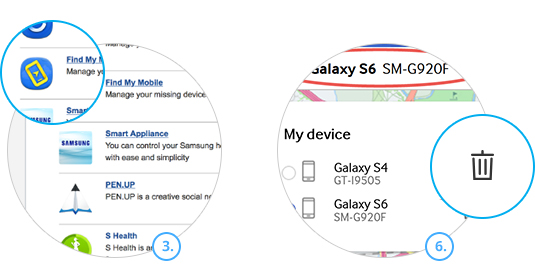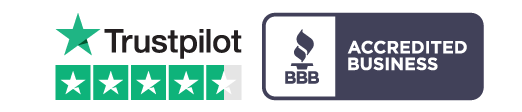Samsung devices
How to Unlock Your Samsung Device
Before you ship your Samsung device to us, you'll need to remove your Samsung account and any data. If you don't, we'll ask you to do it remotely and your payment may be delayed as a result.
Luckily, removing your Samsung account is super easy and only takes a few minutes. Just follow the simple steps below.
Removing your Samsung account with your device
1. Tap the ‘Apps’ icon.
2. Open ‘Settings’.
3. Select ‘Accounts’.
4. Select ‘Samsung Account’.
5. Select your email address.
6. Tap ‘more’ in the top right corner and select ‘Remove Account’.
7. Tap ‘Remove Account’.
8. Enter your password and confirm.
9. Select ‘Remove Account’.
10. Your Samsung Account will now be removed.
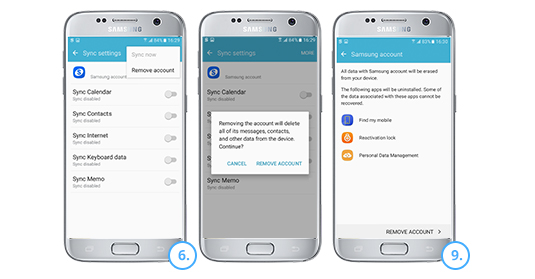
How to remove your Samsung account using your PC or laptop
1. Go to https://account.samsung.com
2. Sign into your account.
3. Click 'Find My Mobile'.
4. Enter your password and click Sign In.
5. Click 'Registered Devices' and select your device.
6. Click the trash bin icon and accept the disclaimer.
7. Your phone will be deleted from your account